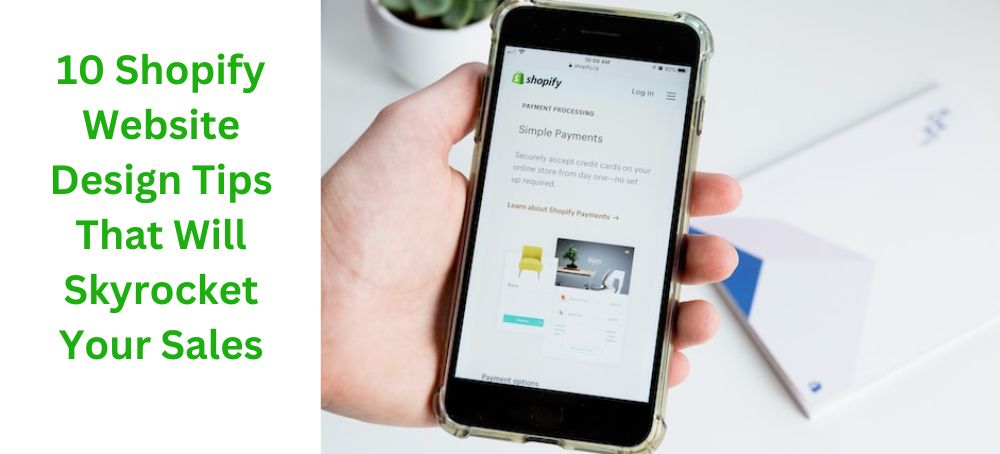
I. Introduction
A. Importance of Website Design for Online Sales
In the realm of online sales, website design plays a pivotal role. It serves as the virtual storefront for your business and can significantly impact your sales conversions. A well-designed website engages visitors, converts them into customers, and encourages them to return.
B. Introduction to Shopify
Shopify is a leading eCommerce platform that allows anyone to set up an online store and sell their products. It's designed to help you start, grow, and manage a business with a host of features like payment gateway integration, marketing and SEO tools, and more.
C. Overview of the Blog's Content
This blog post is a comprehensive guide on effective Shopify website design tips that can skyrocket your sales. We will delve into the benefits of Shopify for eCommerce and provide tips to optimize your store's design to enhance user experience and boost conversions.
II. Why Shopify for E-commerce?
A. Benefits of Shopify for Online Businesses
Shopify offers a multitude of benefits that make it a top choice for online businesses. From easy setup to a plethora of customization options, built-in SEO features to robust security, Shopify stands out as an excellent platform for eCommerce businesses of all sizes.
B. Success Stories and Statistics Supporting Shopify
Numerous businesses have experienced skyrocketing sales after moving to Shopify. You can check out these inspiring success stories here.
III. Tip 1: Prioritize User Experience (UX)
A. Explanation of UX in Website Design
UX or User Experience in website design refers to the interaction a user has with your online store. A good UX design ensures that users can easily navigate your store, find what they need, and complete their purchases without any hassle.
B. Importance of UX for Online Sales
A website with excellent UX design can significantly impact your online sales. A streamlined shopping experience keeps your customers happy, reduces cart abandonment, and increases conversion rates.
C. How to Improve UX on Your Shopify Store
- Make sure your website loads quickly: A slow-loading website can turn away potential customers. Use this guide to improve your website's speed.
- Keep your design clean and simple: Overly complex designs can confuse visitors. Stick to a simple, visually appealing design that guides users towards making a purchase.
- Ensure your website is responsive: Your website should look and function well on all devices, especially mobile ones.
IV. Tip 2: Optimize for Mobile Devices
A. Importance of Mobile Optimization in Today's E-commerce Landscape
In today's digital age, more and more people are shopping on their mobile devices. Therefore, ensuring your Shopify store is mobile-optimized is crucial for your business's success.
B. Tips for Mobile Optimization on Shopify
- Choose a mobile-responsive theme: Shopify offers several mobile-responsive themes that look great on smaller screens.
- Test your store on multiple devices: To ensure your store provides a seamless shopping experience on all devices, you need to test it on different screen sizes and platforms.
- Optimize your images and content: Too large images or lengthy content can slow down your page loading speed on mobile devices.
V. Tip 3: Use High-Quality Product Images
A. Importance of Product Images in Online Sales
High-quality product images are crucial in eCommerce. They not only add aesthetic value to your website but also help customers understand the product better, leading to more informed purchasing decisions.
B. Tips on How to Present High-Quality Product Images on Shopify
- Use high-resolution images: Poor quality images can make your products look unappealing. Use high-resolution images to show your products in the best light.
- Provide multiple images: Offer different views of your product to give customers a comprehensive understanding of what they're buying.
- Use zoom-in functionality: This allows customers to see the product details clearly and can help increase trust in your products.
VI. Tip 4: Include Detailed Product Descriptions
A. Role of Product Descriptions in Driving Online Sales
Product descriptions play a crucial role in driving online sales. They provide essential information about the product and can persuade potential buyers to make a purchase.
B. How to Write Effective Product Descriptions on Shopify
- Highlight the benefits: Customers want to know how your product can solve their problems. Highlight the benefits of your product in the description.
- Keep it simple and concise: Avoid using jargon or complex language. Keep your descriptions simple, clear, and concise.
- Use bullet points for key features: Bullet points make your descriptions easier to scan and digest.
VII. Tip 5: Simplify Navigation
A. Role of Easy Navigation in Improving Customer Experience and Sales
Easy navigation is crucial for improving customer experience and increasing sales. If customers can't find what they're looking for quickly, they may leave your site without making a purchase.
B. Tips on How to Simplify Navigation on Your Shopify Store
- Create clear categories: Divide your products into intuitive categories to make it easier for customers to find what they're looking for.
- Use a search function: A search function can significantly improve your site's navigation, allowing customers to find products directly.
- Include breadcrumb navigation: This helps customers understand where they are on your website and allows them to navigate back to previous pages easily.
VIII. Tip 6: Streamline the Checkout Process
A. How the Checkout Process Affects Online Sales
A complicated or lengthy checkout process can lead to cart abandonment. Streamlining the checkout process can help increase conversion rates and decrease cart abandonment.
B. How to Make the Checkout Process Easier on Shopify
- Reduce the number of steps: The fewer steps a customer needs to take to complete their purchase, the better.
- Offer guest checkout: Don't force customers to create an account to make a purchase.
- Provide multiple payment options: Offering a variety of payment options can improve the checkout experience and increase conversions.
IX. Tip 7: Use SEO to Increase Visibility
A. Explanation of SEO and Its Role in Online Sales
SEO or Search Engine Optimization is the process of improving your website to increase its visibility in search engine results. It's crucial for online sales as higher visibility can lead to more traffic and potential customers.
B. Shopify SEO Tips to Increase Your Store's Visibility
- Use relevant keywords: Identify the keywords your potential customers are using and include them in your product titles, descriptions, and meta tags.
- Optimize your images: Use descriptive file names and alt tags for your images to improve your SEO.
- Create high-quality content: Regularly update your website with high-quality, original content to improve your search engine rankings.
Check out this beginner's guide to SEO for more information.
X. Tip 8: Encourage Customer Reviews
A. Importance of Customer Reviews in Boosting Online Sales
Customer reviews play a crucial role in boosting online sales. They increase the credibility of your products and can persuade potential buyers to make a purchase.
B. How to Encourage and Display Customer Reviews on Shopify
- Ask for reviews: Encourage your customers to leave a review after making a purchase. You could send them an email asking for their feedback.
- Display reviews on product pages: Show customer reviews prominently on your product pages. This can help persuade potential buyers to make a purchase.
- Respond to negative reviews: If you receive a negative review, respond to it promptly and professionally. This can help show customers that you care about their feedback and are willing to improve.
XI. Tip 9: Offer Excellent Customer Support
A. Role of Customer Support in Driving Online Sales
Customer support plays a critical role in driving online sales. Excellent customer support can enhance the buying experience, leading to repeat purchases and positive word-of-mouth.
B. How to Offer Great Customer Support on Shopify
- Offer multiple channels of support: Include email, live chat, and phone support to cater to different customer preferences.
- Provide quick responses: Customers appreciate quick responses to their queries or concerns. Aim to respond as quickly as possible.
- Train your support team: Ensure your customer support team is well-trained and knowledgeable about your products.
XII. Tip 10: Monitor Website Analytics
A. Explanation of Website Analytics and Its Role in Increasing Sales
Website analytics involve the tracking and analysis of your website data. It's crucial for increasing sales as it helps you understand your customers' behavior, enabling you to make data-driven decisions.
B. How to Use Shopify's Built-In Analytics to Understand Customer Behavior and Boost Sales
- Track your sales: Monitor your sales data to understand which products are popular and which are not.
- Monitor customer behavior: Track how customers interact with your website. This can help you identify areas for improvement.
- Analyze traffic sources: Understand where your traffic is coming from to identify successful marketing strategies.
Check out this blog on software trends for insights into the latest analytics tools and techniques.
XIII. Conclusion
A. Recap of the Shopify Website Design Tips to Increase Sales
In conclusion, a well-designed Shopify store can significantly increase your online sales. By prioritizing user experience, optimizing for mobile devices, using high-quality product images and descriptions, simplifying navigation, streamlining the checkout process, using SEO, encouraging customer reviews, offering excellent customer support, and monitoring website analytics, you can create a successful online store.
B. Encouragement for Continuous Testing and Optimization to Further Boost Sales
Remember, success in e-commerce involves continuous testing and optimization. Keep experimenting with different strategies, monitor your results, and adjust your approach accordingly.
XIV. Additional Resources
A. Links to Related Blogs or Tools for Further Reading
Here are some additional resources for further reading:
- Best Web Development in India
- Digital Marketing: Leveraging Technology to Reach Consumers
- E-commerce Vs. Marketplace: Which is Better for Your Business?
B. Contact Information for Professional Assistance in Shopify Store Design
If you need professional assistance in designing your Shopify store, feel free to get in touch with us. At Strong Web Technologies, we offer comprehensive Shopify development services to help you create a successful online store.
You can reach us at info@strongwebtech.com or call us at +91-82-9976-3922.
We look forward to helping you achieve your e-commerce goals!
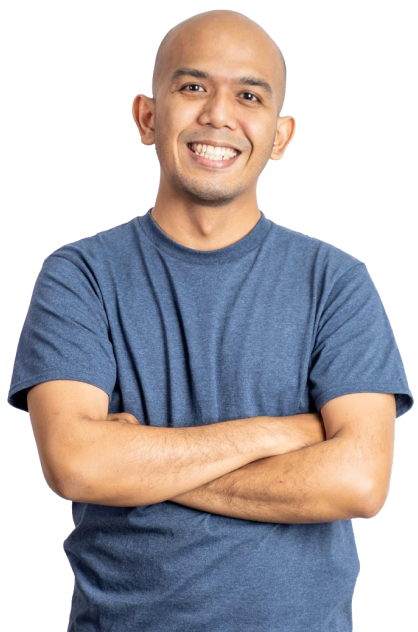

Maneesh Kumar
As a multi-talented professional, I have experience as a software developer, digital marketer, SEO specialist, and content creator. Throughout my career, I have completed various projects that have enhanced my skills and knowledge in the IT field. With over six years of experience, I am well-equipped to tackle any challenge that comes my way.