
In today's fast-paced world, website speed plays a vital role in the success of a website. Slow-loading websites can lead to a high bounce rate, which can negatively impact search engine rankings and user experience. This article provides ten tips for improving your website's loading speed.
Website loading speed is critical for the success of a website, as it directly affects user experience, search engine rankings, and conversion rates. In this article, we will provide ten tips that can help improve your website's loading speed, ensuring a seamless user experience.
Tip 1: Optimize Images
Images play a significant role in website design, but they can also slow down your website. You can optimize your images by compressing them, reducing their file size, and using the correct image format.
Tip 2: Minimize HTTP Requests
Every HTTP request made to your server increases the loading time of your website. You can minimize the number of HTTP requests by combining files, reducing the size of your HTML, CSS, and JavaScript files, and using a content delivery network (CDN).
Tip 3: Use a Content Delivery Network (CDN)
A CDN can help improve your website's loading speed by distributing your website's content to servers located around the world. This can reduce the distance between the server and the user, resulting in faster loading times.
Tip 4: Enable Browser Caching
Browser caching can help reduce the loading time of your website by storing static resources, such as images, stylesheets, and JavaScript files, in the user's browser. This can reduce the number of HTTP requests and improve the user experience.
Tip 5: Minimize Plugins
Plugins can significantly slow down your website, as they add extra code that must be loaded on each page. You can minimize plugins by removing unnecessary plugins, consolidating plugins with similar functionality, and choosing lightweight plugins.
Tip 6: Use a Fast Hosting Provider
The speed of your hosting provider can also affect your website's loading speed. You can improve your website's loading speed by choosing a hosting provider that uses fast servers, offers caching options, and provides a content delivery network.
Tip 7: Optimize Your Website's Code
Optimizing your website's code can help reduce the loading time of your website. You can optimize your website's code by removing unnecessary code, using efficient code, and reducing the size of your HTML, CSS, and JavaScript files.
Tip 8: Use Lazy Loading
Lazy loading can help improve your website's loading speed by only loading images and other media as the user scrolls down the page. This can reduce the initial loading time of your website and improve the user experience.
Tip 9: Use a Fast Theme
The theme you choose can also affect your website's loading speed. You can improve your website's loading speed by choosing a fast theme that is optimized for speed and uses efficient code.
Tip 10: Monitor Your Website's Loading Speed
Monitoring your website's loading speed is crucial to ensuring it remains fast. You can use tools such as Google PageSpeed Insights and GTmetrix to monitor your website's loading speed and identify areas for improvement.
Conclusion
Improving your website's loading speed is crucial to ensuring a seamless user experience and improving your website's search engine rankings. By implementing these ten tips, you can significantly improve your website's loading speed and ensure a successful online presence.
FAQs
1: How can I optimize my images for faster loading speed?
You can optimize your images by compressing them, reducing their file size, and using the correct image format. There are also online tools available that can help you compress your images without compromising their quality.
2: What is a CDN, and how can it help improve my website's loading speed?
A CDN is a network of servers located around the world that can distribute your website's content to users from the server closest to them. This can reduce the distance between the server and the user, resulting in faster loading times.
3: Can using too many plugins slow down my website's loading speed?
Yes, using too many plugins can significantly slow down your website, as they add extra code that must be loaded on each page. It's important to only use necessary plugins and choose lightweight ones that don't affect your website's loading speed.
4: How often should I monitor my website's loading speed?
It's important to monitor your website's loading speed regularly, at least once a month, to ensure it remains fast and identify any areas for improvement. You can use tools such as Google PageSpeed Insights and GTmetrix to monitor your website's loading speed.
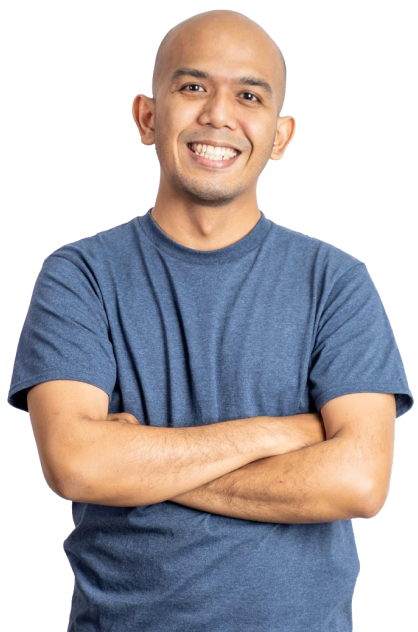

Maneesh Kumar
As a multi-talented professional, I have experience as a software developer, digital marketer, SEO specialist, and content creator. Throughout my career, I have completed various projects that have enhanced my skills and knowledge in the IT field. With over six years of experience, I am well-equipped to tackle any challenge that comes my way.