
Are you interested in building your own website but don't know where to start? Well, HTML coding is the perfect place to start. HTML, or Hypertext Markup Language, is the backbone of every website. It's a markup language that defines the structure and content of a web page. In this beginner's guide, we'll teach you the basics of HTML coding and how to build a website from scratch.
Table of Contents
- Introduction to HTML Coding
- Understanding HTML Elements
- The Structure of an HTML Document
- HTML Tags and Attributes
- Creating a Basic Web Page
- Adding Links to Your Web Page
- Inserting Images
- Formatting Text with HTML
- Creating Lists
- Understanding HTML Tables
- Building a Simple Form
- Validating Your HTML Code
- Publishing Your Web Page
- Best Practices for HTML Coding
- Conclusion
1. Introduction to HTML Coding
HTML is a markup language used to create web pages. It provides the structure and content of a web page and can be used to add links, images, and other media to the page. HTML is the foundation of web development and is used in conjunction with CSS and JavaScript to create beautiful and interactive web pages.
2. Understanding HTML Elements
HTML elements are the building blocks of a web page. They define the structure and content of the page. HTML elements are identified by tags, which are enclosed in angle brackets. For example, the <h1> tag is used to create a top-level heading on the page.
3. The Structure of an HTML Document
Every HTML document starts with a <!DOCTYPE html> declaration, which tells the browser that the document is an HTML document. The document itself is contained within the <html> tag, which is followed by the <head> and <body> tags. The <head> tag contains metadata about the document, such as the title of the page, while the <body> tag contains the actual content of the page.
4. HTML Tags and Attributes
HTML tags are used to define the structure and content of a web page. Tags can be nested within each other to create more complex structures. Attributes are used to provide additional information about an HTML element. For example, the href attribute is used to specify the URL of a link.
5. Creating a Basic Web Page
To create a basic web page, start with the HTML structure. Begin with the <!DOCTYPE html> declaration, followed by the <html> tag. Within the <html> tag, add the <head> and <body> tags. Within the <body> tag, add the content of the web page, such as headings, paragraphs, and images.
6. Adding Links to Your Web Page
Links are an important part of web pages. They allow users to navigate between pages and other websites. To add a link to your web page, use the <a> tag and the href attribute. The text between the opening and closing <a> tags will be the clickable link.
7. Inserting Images
Images can add visual interest to your web page. To insert an image, use the <img> tag and the src attribute to specify the location of the image file. You can also add alternative text with the alt attribute.
8. Formatting Text with HTML (cont.)
<strong> and <em> tags can be used for bold and italicized text respectively. The <u> tag can be used for underlined text. Other formatting options include the <blockquote> tag for block quotes and the <code> tag for displaying code snippets.
9. Creating Lists
HTML provides two types of lists: ordered and unordered. Ordered lists are numbered, while unordered lists use bullet points. To create an ordered list, use the <ol> tag and the <li> tag for each list item. For an unordered list, use the <ul> tag instead.
10. Understanding HTML Tables
Tables are a way to organize data on a web page. To create a table, use the <table> tag and the <tr> tag for each row. Within each row, use the <td> tag for each cell. You can also use the <th> tag for table headers.
11. Building a Simple Form
HTML forms allow users to input data on a web page. To create a form, use the <form> tag and specify the action attribute to determine where the data will be sent. Within the form, use various input tags such as <input type="text"> for text fields, <input type="radio"> for radio buttons, and <select> and <option> tags for dropdown menus.
12. Validating Your HTML Code
Validating your HTML code ensures that your web page is properly structured and free of errors. There are various online tools available to validate your code, such as the W3C Markup Validation Service.
13. Publishing Your Web Page
To publish your web page, you will need a web host to store your files and make them accessible on the internet. There are many web hosting services available, both free and paid.
14. Best Practices for HTML Coding
When coding in HTML, it's important to follow best practices to ensure your web page is optimized for search engines and accessible to all users. This includes using descriptive titles and alt tags, keeping the code clean and organized, and using semantic HTML.
15. Conclusion
HTML coding is the foundation of web development and an essential skill for anyone interested in building a website. By following the basics outlined in this guide, you can create a functional and visually appealing web page from scratch.
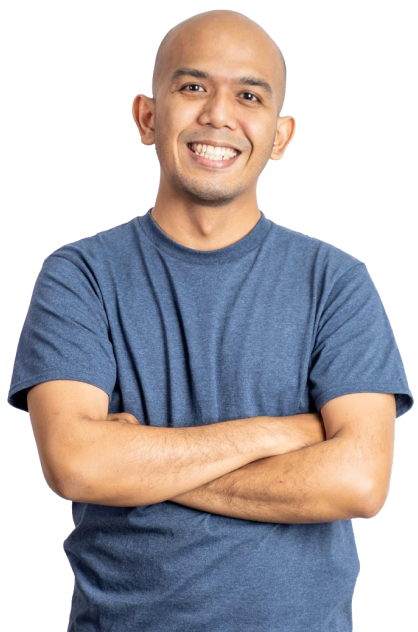

Maneesh Kumar
As a multi-talented professional, I have experience as a software developer, digital marketer, SEO specialist, and content creator. Throughout my career, I have completed various projects that have enhanced my skills and knowledge in the IT field. With over six years of experience, I am well-equipped to tackle any challenge that comes my way.