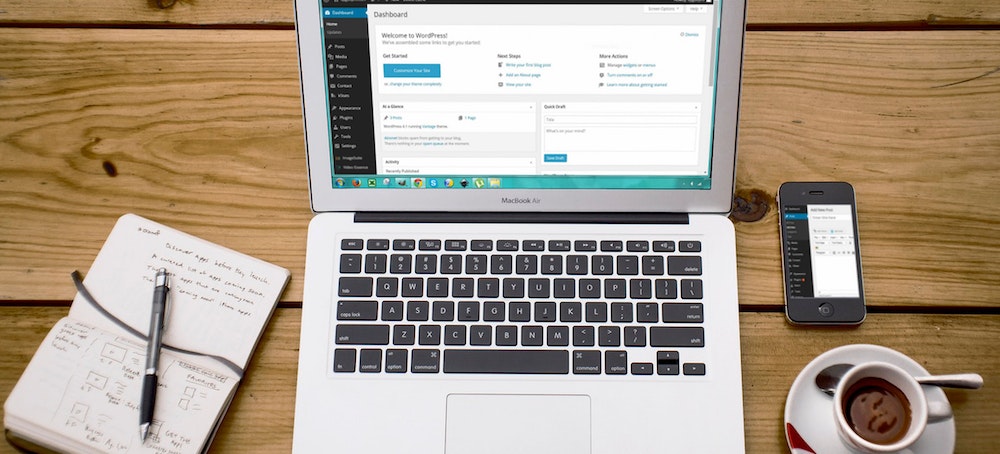
If you are looking to build a professional website for free, WordPress is a great option. With its user-friendly interface, customizable themes, and extensive plugin library, WordPress is the most popular content management system (CMS) in the world. In this article, we will guide you step-by-step through the process of creating a professional website for free with WordPress.
Why Use WordPress to Build a Website?
Before we get started, it's important to understand why WordPress is such a popular choice for building websites. Here are a few reasons:
1. User-Friendly Interface
WordPress has a user-friendly interface that makes it easy to create and manage content on your website, even if you have no prior experience with website design.
2. Customizable Themes
WordPress offers a wide range of customizable themes that you can use to make your website look professional and unique. You can also create your own custom theme if you have the necessary skills.
3. Extensive Plugin Library
WordPress has a vast library of plugins that you can use to add functionality to your website. Whether you need to add a contact form, social media buttons, or an e-commerce store, there's a plugin for that.
Step-by-Step Guide to Creating a Professional Website with WordPress
Now that you understand the benefits of using WordPress, let's dive into the step-by-step process of creating a professional website for free.
1. Choose a Domain Name and Hosting Provider
The first step in creating a website is to choose a domain name and a hosting provider. Your domain name is the web address that people will use to find your website, and your hosting provider is where your website will be stored online.
There are many domain names and hosting providers to choose from, but we recommend using a well-established provider such as Bluehost or HostGator.
2. Install WordPress
Once you have a domain name and hosting provider, the next step is to install WordPress. This is a simple process that can usually be done with just a few clicks from your hosting provider's control panel.
3. Choose a Theme
After you have installed WordPress, the next step is to choose a theme for your website. WordPress offers thousands of free and premium themes that you can use to customize the look and feel of your website.
To choose a theme, go to the Appearance section of the WordPress dashboard and click on Themes. You can browse through the available themes, preview them, and then activate the one you like best.
4. Customize Your Theme
Once you have chosen a theme, you can customize it to match your brand and website goals. This includes changing colors, fonts, and adding your own logo.
To customize your theme, go to the Appearance section of the WordPress dashboard and click on Customize. This will bring up a preview of your website where you can make changes to the design.
5. Install Essential Plugins
After you have customized your theme, the next step is to install essential plugins. This includes plugins for search engine optimization (SEO), security, and website backup.
To install plugins, go to the Plugins section of the WordPress dashboard and click on Add New. You can search for the plugin you need, install it, and then activate it.
6. Create Pages and Posts
Once you have installed essential plugins, the next step is to create pages and posts for your website. Pages are used for static content such as About Us and Contact pages, while posts are used for blog articles.
To create pages and posts, go to the Pages or Posts section of the WordPress dashboard and click on Add New. You can then add your content using the built-in editor.
7. Add Functionality with Plugins
In addition to essential plugins, you may want to add additional functionality to your website with other plugins. This could include social media sharing buttons, a contact form, an e-commerce store, or any other feature that you want your website to have.
To add additional plugins, go to the Plugins section of the WordPress dashboard and click on Add New. You can search for the plugin you need, install it, and then activate it.
8. Optimize for Search Engines
Search engine optimization (SEO) is the process of optimizing your website to rank higher in search engine results pages. This can increase your website traffic and help you reach your target audience.
You can use an SEO plugin such as Yoast SEO to optimize your website for search engines. This plugin will guide you through the process of optimizing your pages and posts for search engines.
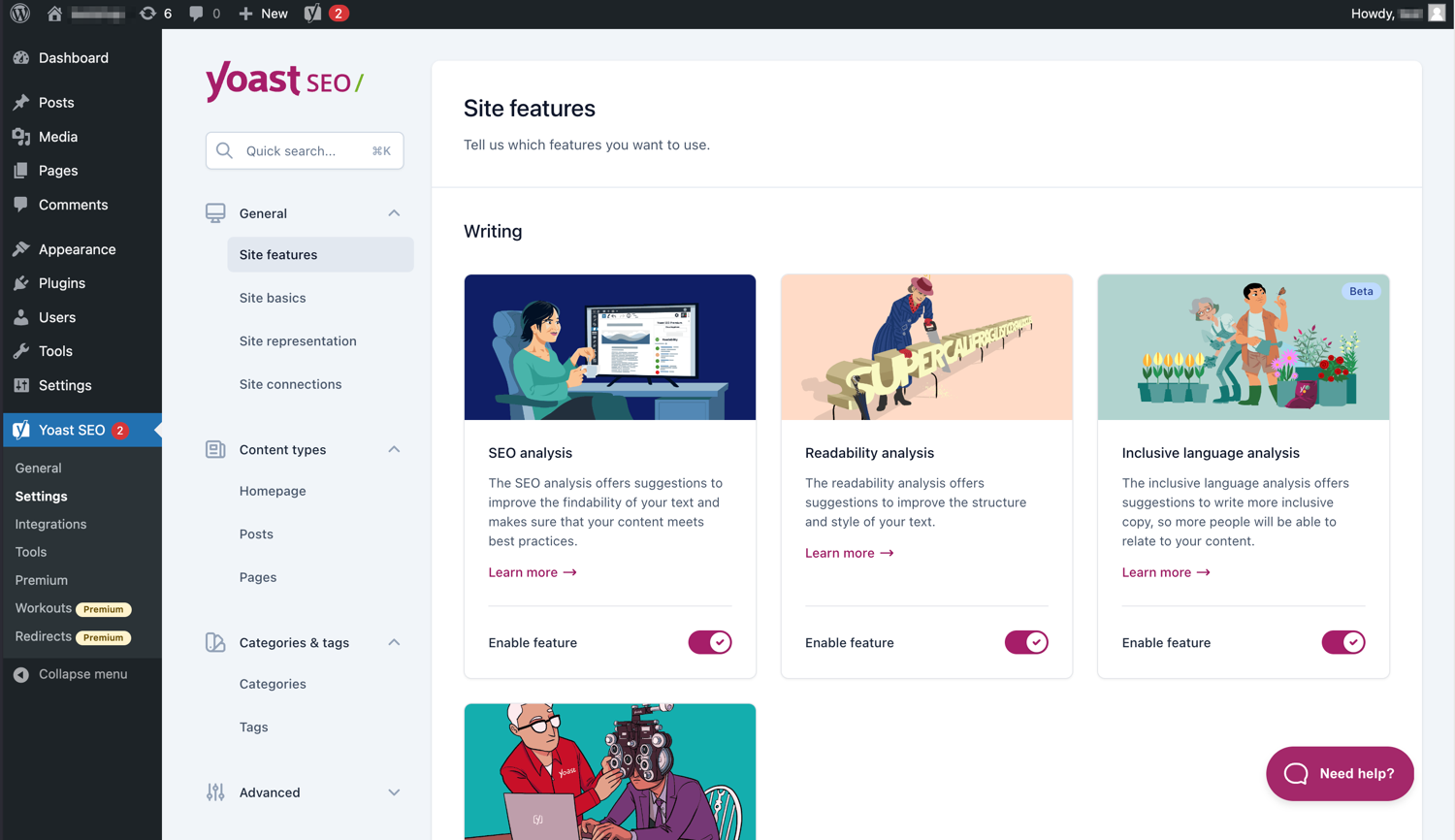
9. Test and Launch Your Website
Once you have created your website and customized it to your liking, the next step is to test it and launch it. This involves testing your website for any bugs or errors and making sure that it is fully functional.
You can test your website by previewing it in your browser or using a website testing tool such as Google's Mobile-Friendly Test. Once you are satisfied with your website, you can launch it and make it live for the world to see.
Conclusion
In conclusion, creating a professional website for free with WordPress is a straightforward process that can be done in just a few simple steps. By choosing a domain name and hosting provider, installing WordPress, choosing a theme, customizing it, installing essential plugins, creating pages and posts, adding functionality, optimizing for search engines, and testing and launching your website, you can create a professional website that meets your needs and goals.
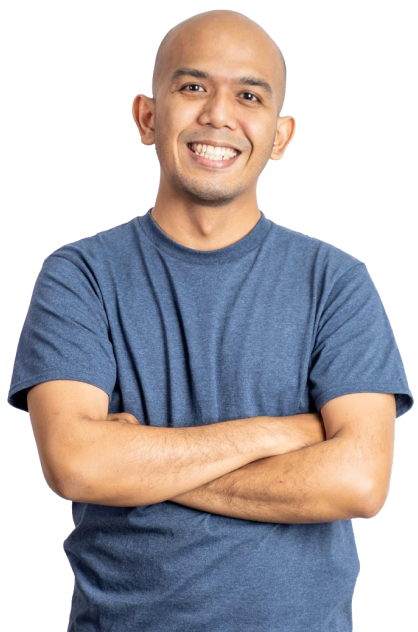

Maneesh Kumar
As a multi-talented professional, I have experience as a software developer, digital marketer, SEO specialist, and content creator. Throughout my career, I have completed various projects that have enhanced my skills and knowledge in the IT field. With over six years of experience, I am well-equipped to tackle any challenge that comes my way.