Introduction Of Static Website
A Static Website refers to a type of website that is created using HTML (Hypertext Markup Language) and CSS (Cascading Style Sheets) and does not require server-side processing or databases to generate content. In a static website, the content is pre-rendered and remains fixed, without changing dynamically unless manually updated. Static websites are typically lightweight, fast to load, and do not have interactive or dynamic features without additional tools or services. They are commonly used for purposes such as personal blogs, small business websites, portfolios, and informational websites, and are known for their simplicity, speed, and security advantages.
Static Website Templates
Static website templates are pre-designed website layouts that can be used as a starting point to create static websites. They typically come with pre-designed HTML, CSS, and JavaScript code that can be customized to create a unique website. Static website templates are designed to be easy to use and can save time and effort in building a website from scratch. They can be found in various styles and designs, ranging from simple to complex, and can be customized to suit specific branding or design requirements. Using static website templates can be a cost-effective and efficient way to create a static website with a professional look and feel.
How To Create A Static Website
Plan your website: Define the purpose, goals, and target audience of your
website.
Decide on the content, layout, and design elements you want to include.
A Static Website Generator Or Template: Select a static website generator or
template that suits your needs. There are many options available, such as Jekyll, Hugo,
Gatsby, or pre-designed website templates.
Customize The Template: If you are using a template, customize it by adding your
own
content, images, and branding elements. Modify the HTML, CSS, and JavaScript code as
needed to suit your requirements.
Create And Organize Content: Create the content for your website, including text,
images, videos, and other media. Organize the content into pages or sections based on
your website's structure and navigation.
Test And Optimize: Test your website on different browsers and devices to ensure
it
displays correctly and functions properly. Optimize the website for performance,
including load times, image optimization, and SEO best practices.
Publish Your Website: Once you are satisfied with your static website, publish it
to a
web hosting service or a content delivery network (CDN) to make it accessible to the
public.
Maintain And Update: Regularly maintain and update your static website to ensure
it
remains secure, functional, and up-to-date. Make content updates, fix any issues, and
monitor website performance.
By following these steps, you can create a static website that is fast, secure, and easy
to maintain, providing a professional online presence for your business or personal
projects.
Benefits Of Using Static Websites
Here are key benefits of using static websites:
Fast loading times: Static websites load quickly, providing a smooth user
experience
with faster page load times.
Enhanced security: Static websites are less vulnerable to security breaches as
they do
not require server-side processing or databases, reducing the risk of attacks.
Cost-effective: Static websites are typically more affordable to host and
maintain
compared to dynamic websites, as they do not require complex server-side infrastructure.
Easy maintenance: Static websites are easy to maintain as they do not require
regular
updates or patches for server-side scripting or databases, resulting in lower
maintenance efforts.
Design control: Static websites offer complete control over the design and
layout,
allowing for customization and flexibility to create unique website designs.
SEO-friendly: Static websites are inherently SEO-friendly, with clean URLs,
lightweight
code, and easy indexing by search engines, which can improve search engine rankings.
Static Websites offer benefits such as fast loading times, enhanced
security, cost-effectiveness, easy maintenance, design control, and SEO-friendliness,
making them a compelling option for various web development needs.
Static Website Hosting
Static website hosting refers to the process of storing and making a static website accessible on the internet. A static website is composed of fixed HTML, CSS, and JavaScript files that do not change dynamically. In short, static website hosting involves uploading and serving these static files to web servers, which can be done through various hosting options such as shared hosting, cloud hosting, CDN hosting, or by using static website builders. Each hosting option has its own features, pros, and cons, and choosing the right one depends on factors such as website requirements, budget, and technical expertise.
Static website optimization
Static website optimization involves implementing various techniques to enhance the performance and load times of static websites. This can be achieved through file compression, image optimization, caching, and utilizing a Content Delivery Network (CDN). File compression reduces the size of HTML, CSS, and JavaScript files, making them load faster. Image optimization involves optimizing images to reduce their size without compromising quality. Caching stores frequently accessed files locally, reducing server requests and improving load times. CDN usage involves distributing website files across multiple servers globally, improving accessibility and load times for visitors from different regions. Overall, static website optimization aims to enhance the user experience, improve website performance, and increase website speed.
Static Website Design Cost
The cost of designing a static website depends on various factors, such as the type of web design services chosen (DIY, freelance, agency), the features and functionality required (responsive design, contact forms, galleries, etc.), customization level, and ongoing maintenance. DIY options may be cost-effective but may lack professional customization, while freelance designers and agencies may offer more customization but at higher costs. The features and functionality required also impact the cost, as more advanced features may require additional development efforts. Ongoing maintenance, such as updates and security, also adds to the overall cost. It's important to carefully consider these factors when estimating the cost of designing a static website to ensure a budget-friendly and effective web design solution.
Static Website Ecommerce Website Examples
Static website e-commerce examples refer to websites that are built using static website technology but incorporate e-commerce functionality for online selling. These examples showcase various design styles, layouts, and features that are commonly used in static websites with e-commerce capabilities. These examples may include product listing pages, shopping carts, checkout processes, payment gateways, and order management systems, among others. They demonstrate how static websites can effectively and creatively integrate e-commerce functionality to create visually appealing and functional online stores.
Static Website Designer Near Me
If you prefer to work with a local WordPress website designer, you can search online for "Static website designer near me" or "Static website designer in Lucknow." Working with a local designer can be beneficial, as you can meet in person and discuss your website needs and vision.
Static website Plugins and Extensions
Static website plugins and extensions refer to software components or add-ons that can
be installed and integrated into a static website to extend its functionality and
enhance customization.
Here are some examples of static website plugins and extensions along with a brief
description:
Formspree - A plugin that allows you to easily add contact forms to your static
website,
enabling visitors to submit inquiries or feedback.
SimpleLightbox - A lightbox plugin that provides an elegant way to display
images and
galleries on your static website.
Disqus - A commenting system plugin that enables visitors to leave comments on
your
static website's blog or other content.
Google Analytics - A plugin that integrates Google Analytics tracking code into
your
static website, allowing you to track visitor statistics and insights.
SEOmatic - A plugin that provides SEO optimization features for your static
website,
including meta tags, sitemaps, and social media metadata.
Netlify CMS - A content management system (CMS) plugin that allows you to add a
simple,
user-friendly admin interface to your static website for easy content editing and
updating.
ShareThis - A plugin that adds social media sharing buttons to your static
website,
allowing visitors to share your content on various social platforms.
Prism - A syntax highlighting plugin that makes it easy to add code snippets
with syntax
highlighting to your static website.
Tippy.js - A tooltip plugin that adds interactive tooltips to your static
website,
providing additional information or context to visitors.
Responsive Navigation - A plugin that adds a responsive navigation menu to your
static
website, ensuring a smooth and user-friendly navigation experience on different
devices.
These are just a few examples of the many static website plugins and extensions
available, each offering unique functionalities to enhance the features and
customization of your static website.
Conclusion
A static website is a type of website that consists of fixed HTML files
and requires no server-side processing or database functionality. It offers simplicity,
faster loading times, improved security, and cost-effectiveness compared to dynamic
websites. Static websites are suitable for small businesses, personal blogs, portfolio
websites, and other content-centric websites. However, they may not be suitable for
websites that require frequent content updates or complex functionalities. Overall,
static websites are a reliable and efficient choice for simple web presence, and with
proper optimization and hosting, they can deliver a seamless user experience.