Introduction Of SSL Configuration
SSL (Secure Sockets Layer) is a security protocol that provides encryption
and authentication of data transmitted over the internet. It creates a
secure connection between a web server and a user's web browser, which
ensures that the data exchanged between them remains private and secure.
SSL
uses cryptographic algorithms to encrypt the data, which makes it virtually
impossible for hackers or other unauthorized third parties to intercept and
read the information. In addition to encryption, SSL also provides
authentication by verifying the identity of the server and ensuring that the
data is being sent to the correct destination.
SSL is commonly used to
secure online transactions, such as credit card payments, online banking,
and e-commerce transactions, and it is an essential technology for ensuring
the security and privacy of online communication.
Importance Of SSL Configuration
Here are some key points that highlight the importance of SSL:
Data security:
SSL provides encryption of data transmitted between a web server and a user's browser, making it virtually impossible for third parties to intercept and read the information.Identity verification:
SSL also provides authentication of the server, ensuring that the data is being sent to the correct destination and reducing the risk of phishing attacks and other fraudulent activities.Credibility and trust:
Having SSL installed on a website improves its credibility and trustworthiness, as it displays a padlock icon and the HTTPS protocol in the address bar, which can lead to increased user confidence and a better user experience.Compliance:
Many regulatory standards and industry best practices require the use of SSL for websites that handle sensitive information, such as credit card data, personal information, and healthcare records.Search engine optimization (SEO):
SSL is also important for SEO, as Google and other search engines prioritize secure websites in their search results and display a "Not Secure" warning for non-SSL websites, which can negatively impact traffic and user trust.SSL Configuration Process
The SSL configuration process typically involves the following steps:
Obtain an SSL certificate:
The first step in configuring SSL is to obtain an SSL certificate from a trusted certificate authority (CA). This involves submitting a certificate signing request (CSR) to the CA and completing a validation process to prove ownership of the domain and organization.Install the SSL certificate:
Once the SSL certificate is obtained, it needs to be installed on the web server where the website is hosted. The installation process varies depending on the web server and hosting environment, but typically involves uploading the certificate files and configuring the web server to use SSL.Configure the web server:
After installing the SSL certificate, the web server needs to be configured to use SSL for all incoming connections. This involves modifying the server configuration files to enable SSL and redirect HTTP traffic to HTTPS.Test SSL configuration:
Once the SSL configuration is complete, it is important to test the configuration to ensure that SSL is working correctly and all pages on the website are being served over HTTPS. This can be done using various online tools or by manually testing the website using a web browser.Renew SSL certificate:
SSL certificates typically have an expiration date, so it is important to renew the SSL certificate before it expires to ensure uninterrupted SSL service.The SSL configuration process requires technical expertise and careful attention to detail to ensure that SSL is properly installed and configured on the web server. It is recommended to seek professional assistance or follow detailed instructions provided by the certificate authority or web server vendor to ensure a secure and reliable SSL configuration.
Types Of SSL Certificates
There are several types of SSL certificates available, each with different levels of validation and security features. Here are some of the most common types:
Domain Validated (DV) SSL:
This is the most basic type of SSL certificate, which only verifies that the domain name is registered and the certificate applicant has control over it. DV SSL is typically issued quickly and is the most affordable option.Organization Validated (OV) SSL:
This type of SSL certificate requires additional verification to confirm the identity and legitimacy of the organization, including verifying the business registration, physical address, and phone number. OV SSL provides a higher level of trust and credibility compared to DV SSL.Extended Validation (EV) SSL:
EV SSL is the highest level of SSL certificate available and provides the most rigorous validation process. It involves extensive verification of the organization's legal and physical existence, as well as its ownership and control of the domain name. EV SSL is recognizable by the green padlock icon and company name displayed in the address bar.Wildcard SSL:
This type of SSL certificate allows for the protection of multiple subdomains under a single domain, making it a cost-effective and convenient option for websites with multiple subdomains.Multi-Domain SSL:
Also known as Subject Alternative Name (SAN) SSL, this type of certificate allows for the protection of multiple domains or subdomains under a single certificate, making it a convenient option for websites with multiple domains or subdomains.Unified Communications SSL:
This type of SSL certificate is specifically designed for Microsoft Exchange and Microsoft Office Communication servers, providing secure email and communication capabilities.It is important to choose the right type of SSL certificate based on the needs of your website, as different types of certificates offer different levels of validation and security features.
SSL Configuration Best Practices
Here are some best practices for SSL configuration:
Choose a strong SSL certificate:
Choose an SSL certificate with strong encryption and authentication features to ensure the highest level of security for your website.Use HTTPS for all pages:
Configure your web server to use HTTPS for all pages on your website, not just login and checkout pages. This ensures that all sensitive data is protected from interception and tampering.Implement HSTS:
HTTP Strict Transport Security (HSTS) is a security feature that instructs web browsers to always use HTTPS for a specified period of time, even if the user types in "http" instead of "https". Implementing HSTS helps prevent SSL stripping attacks.Enable OCSP Stapling:
Online Certificate Status Protocol (OCSP) stapling is a feature that allows web servers to provide up-to-date SSL certificate status information to web browsers. Enabling OCSP stapling helps prevent certificate revocation issues and improves SSL performance.Use strong encryption algorithms:
Use strong encryption algorithms, such as AES-256, for SSL encryption to ensure the highest level of security for your website.Implement Perfect Forward Secrecy (PFS):
PFS is a security feature that ensures that even if a SSL private key is compromised, past communications cannot be decrypted. Implementing PFS improves SSL security.Keep SSL certificates up-to-date:
SSL certificates have an expiration date, so it's important to renew them before they expire. Set up reminders to ensure that SSL certificates are renewed in a timely manner.By following these best practices, you can ensure that your SSL configuration is secure and reliable, providing the highest level of protection for your website and its visitors.
Troubleshooting SSL Configuration Issues
SSL configuration issues can arise for various reasons, including misconfigured SSL
certificates, server configurations, or browser errors. Here are some troubleshooting
tips to resolve SSL configuration issues:
Check SSL certificate validity:
Verify that your SSL certificate is still valid and has not expired. If the certificate has expired, you will need to renew it.Check SSL certificate chain:
Verify that your SSL certificate chain is correct and complete. If the chain is incomplete, the SSL certificate may not be recognized by some web browsers.Check server configuration:
Ensure that your server is configured properly for SSL encryption. Check that SSL/TLS protocols are enabled, and that the correct SSL/TLS ciphers are being used.Check domain name:
Verify that the SSL certificate is issued to the correct domain name. If the domain name is incorrect, SSL encryption may fail.Check firewall and security settings:
Ensure that your firewall and security settings are configured properly to allow SSL traffic. Some firewalls and security systems may block SSL traffic, causing SSL encryption to fail.Check browser compatibility:
Verify that the web browser being used is compatible with the SSL certificate and server configuration. Some older web browsers may not support newer SSL encryption protocols.Contact support:
If you are unable to resolve the SSL configuration issue on your own, contact your SSL certificate provider or web hosting support for assistance.By following these troubleshooting tips, you can resolve SSL configuration issues and ensure that SSL encryption is properly configured for your website.
Conclusion
In conclusion, SSL configuration is a critical aspect of securing your website and
protecting sensitive data transmitted over the internet. By implementing SSL
certificates, following best practices, and troubleshooting any configuration issues,
you can ensure that your website is secured with encrypted communication, authenticated
connections, and a trustworthy online presence.
With SSL properly configured, your
website visitors can have peace of mind knowing that their data is protected from
interception and tampering, and your website's reputation can be safeguarded. Remember
to regularly review and update your SSL configuration to maintain the highest level of
security for your website.