
Introduction
Greetings, dear reader! Are you ready to embark on a journey of software design enlightenment? Let's get started!
The Importance of Software Design
Picture this: you're a builder tasked with constructing a beautiful, modern home. But before you even start digging the foundation or hammering in nails, you need a detailed blueprint outlining every detail of the house - the layout, the number of rooms, the electrical wiring, the plumbing, and so on.
Similarly, software design is like creating a blueprint for your software project. It's the roadmap that guides you from idea to implementation, ensuring your project meets user needs, is easy to use, and can be maintained over time.
But what happens when you skip the design phase and jump straight into coding? Well, it's like trying to build a house without a blueprint - you might end up with something resembling a house, but it's likely to have major flaws and require a lot of time and resources to fix.
That's why software design is so important. A well-designed software project lays the foundation for a successful outcome, meeting user needs and exceeding expectations. On the other hand, a poorly designed software project is likely to cause frustration and headaches for users, developers, and stakeholders alike.
What You'll Learn in This Post
Now that you understand the importance of software design, let's dive into what you can expect to learn in this post. Here's a sneak peek:
Understanding the Problem and Defining Goals
Before you even begin designing your software project, you need to understand the problem you're trying to solve and define clear goals and objectives.
Gathering Requirements Like a Boss
To create a software project that meets user needs, you need to gather requirements from stakeholders, users, and other sources. We'll cover how to do this effectively.
Choosing the Right Architecture and Design Patterns
There are many different software architectures and design patterns to choose from, each with its strengths and weaknesses. We'll guide you through choosing the right one for your project.
Prioritizing Functionality and User Experience
Your software project should meet user needs while also being easy to use and navigate. We'll provide tips for prioritizing functionality and user experience.
Planning for Scalability and Flexibility
A software project that can't scale or adapt to changing needs is a recipe for disaster. We'll cover how to plan for scalability and flexibility.
Focusing on Code Quality and Maintainability
Well-written, maintainable code is key to a successful software project. We'll provide tips for achieving both.
Testing Early and Often
Testing is an essential part of software development. We'll cover how to test early and often to catch bugs before they become major issues.
By the end of this post, you'll have a comprehensive understanding of the best practices for successful software design. So, buckle up and get ready to become a software design superstar!
Understand the Problem and Define the Goals
Welcome back, curious reader! Now that we've covered the importance of software design, it's time to dive into the first step: understanding the problem domain and defining the goals of your software project.
Why Understanding the Problem is Important
Imagine you're trying to design a website for a company that specializes in creating custom pet portraits. If you don't understand the problem domain, you might end up creating a website that looks more like a veterinary clinic than an art gallery.
In other words, understanding the problem domain is essential to creating a software project that meets user needs and expectations. By understanding the problem domain, you can create a user-focused design that solves real problems and enhances the user experience.
Defining Clear Goals and Objectives
Once you understand the problem domain, it's time to define clear goals and objectives for your software project. Without clear goals, your project is likely to be directionless and unfocused, resulting in wasted time and resources.
So, how do you define clear goals and objectives? Here are some tips:
Start with the User Your software project should be user-focused, so start by defining goals that align with user needs and expectations. Ask questions like: What problems is the user trying to solve? How can your software make their life easier?
Be Specific Vague goals are difficult to measure and achieve. Make sure your goals are specific, measurable, achievable, relevant, and time-bound (SMART). For example, instead of setting a goal to "improve user experience," set a goal to "reduce average page load time to 3 seconds."
Collaborate with Stakeholders Your stakeholders (e.g., customers, users, investors) can provide valuable insights into the goals and objectives of your software project. Collaborate with them to ensure your goals align with their needs and expectations.
Revisit and Revise Goals and objectives are not set in stone. As your project progresses and user needs change, it's important to revisit and revise your goals to ensure they remain relevant and achievable.
By understanding the problem domain and defining clear goals and objectives, you'll set your software project up for success. So, grab a cup of coffee and get ready for the next step: gathering requirements like a boss.
Research and Gather Requirements
Welcome back, eager reader! Now that we've covered the importance of understanding the problem and defining clear goals, it's time to move on to the next step: research and gathering requirements.
Conducting Effective Research
Effective research is critical to gathering the requirements you need to design a successful software project. Here are some tips to help you conduct effective research:
Identify Key Stakeholders Start by identifying key stakeholders who can provide insights into user needs and requirements. This might include users, customers, investors, and team members.
Gather Data Collect data through surveys, interviews, and observations to better understand user needs and expectations. Consider using tools like heat maps, user flow diagrams, and journey maps to visualize user behavior and identify pain points.
Analyze and Prioritize Once you've gathered data, it's important to analyze and prioritize the requirements. Identify which requirements are must-haves versus nice-to-haves, and rank them in order of importance.
Involve Stakeholders
It's essential to involve stakeholders in the research and requirements-gathering process. By involving stakeholders, you'll ensure that the requirements align with their needs and expectations. Here are some tips for involving stakeholders:
Communicate the goals and objectives of the software project, and explain why their input is valuable.
Listen Listen to their feedback and concerns, and be open to adjusting the requirements based on their input.
Collaborate Work collaboratively with stakeholders to identify solutions that meet everyone's needs.
The research and requirements-gathering process is crucial to creating a software project that meets user needs and expectations. So, put on your detective hat and get ready to gather requirements like a pro!
Choose the Right Architecture and Design Patterns
We've covered research and requirements gathering, it's time to delve into the exciting world of architecture and design patterns.
Why Choosing the Right Architecture and Design Patterns is Important
Choosing the right architecture and design patterns can make or break your software project. A well-designed architecture can help ensure scalability, maintainability, and extensibility. Design patterns, on the other hand, are tried-and-true solutions to common software design problems.
By choosing the right design patterns, you can avoid common pitfalls and improve the quality of your code.
Common Architectures and Design Patterns
There are many different architectures and design patterns to choose from, but here are some of the most common ones used in software design:
- Model-View-Controller (MVC) MVC is a popular architecture used to separate the application into three distinct layers: the model (data and business logic), the view (user interface), and the controller (manages user input).
- Microservices is an architecture where the application is broken down into small, independent services that communicate with each other through APIs. This architecture provides scalability, flexibility, and fault tolerance.
- Observer The observer pattern is a design pattern where an object maintains a list of its dependents (observers) and notifies them automatically of any state changes. This pattern is commonly used for event-driven systems.
- Singleton The singleton pattern is a design pattern where a class can only have one instance, which is globally accessible. This pattern is commonly used for objects that need to be shared across the entire application.
When choosing an architecture or design pattern, it's important to consider the specific needs and requirements of your software project. Consider factors such as scalability, maintainability, and extensibility, as well as your team's skill set and experience.
In conclusion, choosing the right architecture and design patterns is crucial to the success of your software project. So, put on your design hat and choose wisely!
Prioritize Functionality and User Experience
When it comes to software design, it's not enough to simply create a program that functions properly. You also need to consider the user experience (UX) and prioritize the functionality that is most important to your users. Here are some tips for designing software that is both functional and easy to use:
- Conduct User Research: The first step in designing software that users will love is understanding their needs and pain points. You can conduct user research by performing surveys, interviews, and usability tests. This will help you identify the features that are most important to your users and design software that meets their needs.
- Create a User-Centered Design: A user-centered design approach means putting the user's needs and goals at the center of the design process. This includes designing software that is intuitive, easy to use, and visually appealing. Consider using design thinking methodologies to create a user-centered design.
- Prioritize Features: Once you have identified the most important features for your users, prioritize them based on their impact on the user experience. Consider creating a minimum viable product (MVP) that includes only the essential features to get your software to market quickly and start receiving user feedback.
- Keep it Simple: Avoid the temptation to add too many features to your software. Too many features can overwhelm users and make the software difficult to use. Instead, focus on creating a simple and streamlined experience that users can quickly learn and master.
- Iterate and Improve: Software design is an iterative process. Continuously gather user feedback and make improvements to your software. This will help you create a product that evolves to meet the changing needs of your users.
By prioritizing functionality and user experience in your software design process, you can create a product that not only functions well but also delights and engages users.
Plan for Scalability and Flexibility
Designing software isn't just about meeting the current requirements. You need to make sure your software can grow and adapt as the business evolves. This means planning for scalability and flexibility.
1. Understanding Scalability: Scalability is the ability of your software to handle increased workloads. If your software is not scalable, it can become slow, unresponsive, or even crash under heavy traffic.
2. Planning for Scalability: To plan for scalability, you need to:
A. Identify potential bottlenecks: Analyze the different components of your software and identify where the potential bottlenecks may occur.
B. Use a modular approach: Design your software in a modular way so that you can easily scale individual components.
C. Implement caching: Caching is the process of storing frequently accessed data in a fast memory so that it can be retrieved quickly. Implementing caching can help improve the performance of your software.
D. Use cloud services: Cloud services can provide scalable infrastructure for your software, allowing you to scale up or down as needed.
4. Understanding Flexibility: Flexibility is the ability of your software to adapt to changing requirements. As businesses evolve, their software needs can change. If your software is not flexible, it can become outdated and ineffective.
5. Planning for Flexibility: To plan for flexibility, you need to:
A. Use an agile development process: Agile development is a flexible approach to software development that emphasizes collaboration and adaptability.
B. Keep your code clean and organized: Writing clean, organized code makes it easier to modify and maintain.
C. Use design patterns: Design patterns are reusable solutions to common software design problems. Using design patterns can make your software more flexible and easier to modify.
By planning for scalability and flexibility, you can future-proof your software and ensure its success in the long run.
Focus on Code Quality and Maintainability
Let's face it, nobody likes working with messy and hard-to-understand code. That's why focusing on code quality and maintainability is crucial for any software project. Here's why:
- Improves Collaboration: Well-written code with clear documentation makes it easier for multiple developers to work on the same project without stepping on each other's toes. It also makes it easier for new team members to jump on board and start contributing.
- Reduces Technical Debt: Technical debt is the cost of maintaining poorly written or unmaintainable code. This can lead to time-consuming bug fixing, increased development costs, and longer time to market. By prioritizing code quality and maintainability, you can minimize technical debt and ensure that your software stays relevant and up-to-date.
- Increases Productivity: Clear and maintainable code allows developers to quickly and easily make changes to the codebase, resulting in increased productivity and faster development times.
So, how can you write clean, well-documented, and maintainable code? Here are a few tips:
- Follow Coding Conventions: Make sure to follow the coding conventions and best practices for the language and framework you are using. This will make your code more readable and understandable for others.
- Use Meaningful Variable and Function Names: Avoid vague or cryptic variable and function names. Instead, use descriptive names that accurately reflect the purpose of the variable or function.
- Write Clear and Concise Comments: Use comments to explain the purpose and function of your code. However, be careful not to over-comment your code, as this can make it harder to read and understand.
- Modularize Your Code: Break your code down into smaller, more manageable modules or functions. This makes it easier to maintain and update your code, as well as makes it more reusable.
- Test Your Code: Make sure to test your code thoroughly to ensure that it functions as intended. This will not only catch any bugs or errors, but it will also make your code more maintainable in the long run.
By focusing on code quality and maintainability, you can ensure that your software project is successful and sustainable over the long term.
Test Early and Often
Testing is a critical aspect of software development, and it's important to start testing as early in the process as possible. In this section, we'll discuss why testing early and often is important, and provide you with some tips for designing software that is easy to test and automate.
The Importance of Testing Early and Often
Testing helps to catch bugs and issues early in the development process when they are easier and less expensive to fix.
Early testing can help you identify problems with your requirements or design, allowing you to make necessary changes before too much time and resources are invested.
Frequent testing ensures that your code is working as expected and reduces the risk of introducing new bugs when you make changes or add new features.
Testing helps to ensure that your software is reliable, performs well, and meets user expectations.
Tips for Designing Software that is Easy to Test and Automate
Build in testing from the beginning of your project. This means writing tests for each piece of code as you write it, rather than waiting until the end of the project to start testing.
Use a testing framework to automate your tests. This will help you run tests quickly and easily, and ensure that you are testing all of the important features and functionality.
Design your code to be modular and loosely coupled. This will make it easier to test individual components in isolation, without having to worry about how they interact with the rest of the system.
Use version control to track changes to your code and test suites. This will make it easier to roll back changes if something goes wrong and ensure that you are always testing the most recent version of your code.
Don't rely solely on automated testing. While automated testing is important, it's also important to do manual testing to ensure that your software is meeting user expectations and functioning as intended.
Make sure your tests are repeatable and predictable. This means ensuring that your tests always run in the same environment and produce the same results, regardless of who is running them.
By following these tips, you can ensure that your software is well-tested and reliable, making it easier to maintain and update over time.
Conclusion
In this blog post, we've covered several important aspects of software design that can help you create better, more effective software. Let's take a quick look back at the key points we've covered:
- Understand the problem you're trying to solve: Take the time to understand the problem you're trying to solve and the needs of your users before you start designing your software.
- Involve stakeholders: Involving stakeholders in the design process can help ensure that your software meets their needs and is adopted more easily.
- Choose the right architecture and design patterns: Choosing the right architecture and design patterns can make your software more flexible, scalable, and maintainable.
- Prioritize functionality and user experience: Designing software that is both functional and easy to use is key to its success.
- Plan for scalability and flexibility: Planning for future growth and changing needs can help your software stay relevant and useful over time.
- Focus on code quality and maintainability: Writing clean, well-documented, and maintainable code can save you time and effort in the long run.
- Test early and often: Testing your software early and often can help you catch bugs and errors before they become bigger problems.
Final Tips and Tricks:
- Don't be afraid to iterate: Software design is an iterative process, so don't be afraid to make changes and adjustments as you go.
- Use tools and resources to your advantage: There are many tools and resources available to help you design better software, so take advantage of them.
- Stay up to date: Technology is constantly changing, so stay up to date with the latest trends and best practices in software design.
- Get feedback: Finally, don't forget to get feedback from your users and stakeholders throughout the design process. Their input can be invaluable in helping you create software that truly meets their needs.
So there you have it, some key tips for successful software design. We hope you've found this helpful.


Maneesh Kumar
As a multi-talented professional, I have experience as a software developer, digital marketer, SEO specialist, and content creator. Throughout my career, I have completed various projects that have enhanced my skills and knowledge in the IT field. With over six years of experience, I am well-equipped to tackle any challenge that comes my way.